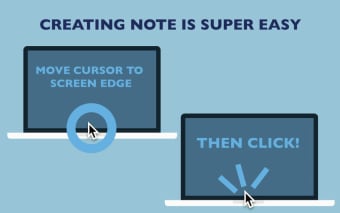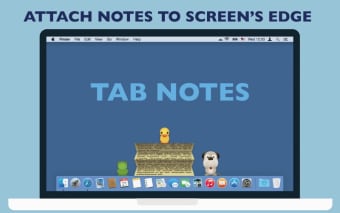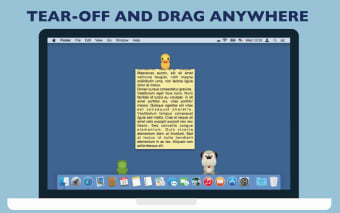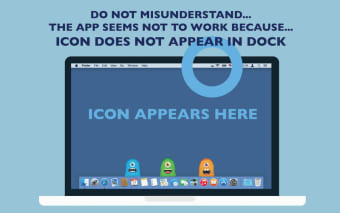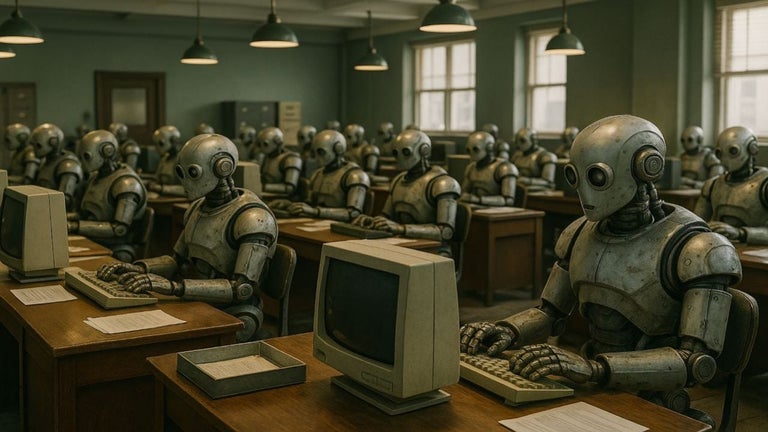A Minimalist Note-Taking Tool to Improve Your Workflow
Sitting in your Mac’s menu-bar, Tab Notes is an app that ensures your notes always stay tidy and easily accessible. This also means your screen remains uncluttered. To make a note pop up, just click on the edge of the screen.
Taking Notes
Tab Notes makes taking down notes extremely easy. The types of documents supported are RTF and RTFD. RTF documents could be synchronized via Dropbox to your iPhone. This means you can view the documents from any device that has Dropbox installed.The tool supports versioning, which means OS X would keep the previous versions of the documents. The app also has a short-term backup setup installed. Any changes done to notes would remain in the backup folder for three days. The folder can be opened from the preferences.
Getting Started
The app merges informative messages and takes you to a tutorial that shows you fundamental usage techniques. Upon creating a fresh note, the panel gets placed above all windows, with a critter assigned automatically. Tab Notes lets you move the note, or the note can be folded to the edge of the screen. Just drag the panel close to the edge. The app would take care of things thereafter.