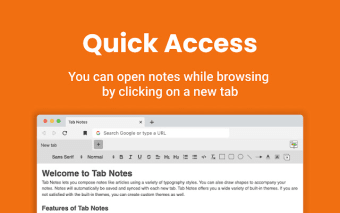Tab Notes: Quick and Easy Note Taking for Chrome
Tab Notes is a free Chrome add-on developed by Vineeth TR that allows users to make notes directly on their browser. With its easy-to-use interface and quick access, Tab Notes is a convenient tool for those who need to jot down thoughts or important information while browsing the web.
One of the key features of Tab Notes is its ability to store multiple notes. Users can create and save as many notes as they need, making it easy to keep track of important information without cluttering up their desktop or other note-taking applications.
Tab Notes also offers a variety of typography styles, allowing users to customize the appearance of their notes. Whether you prefer a bold and attention-grabbing font or a more subtle and elegant style, Tab Notes has you covered.
In addition to text, Tab Notes also allows users to draw shapes to accompany their notes. This can be particularly useful for visual thinkers or for adding emphasis to important points.
For those who work with code, Tab Notes offers code block support, making it easy to write and format code snippets within your notes.
Tab Notes provides a range of built-in themes, allowing users to personalize the appearance of their notes. And if the built-in themes don't suit your taste, you can create your own custom themes to truly make your notes your own.
One of the standout features of Tab Notes is its auto-saving functionality. Notes are automatically saved as you type, ensuring that you never lose your work. Additionally, Tab Notes offers real-time tab sync, meaning that your notes will be synced across all of your devices whenever you open a new tab.
Overall, Tab Notes is a powerful and versatile note-taking tool for Chrome users. Its ease of use, multiple note storage, typography options, shape drawing capabilities, code block support, theme customization, auto-saving, and tab sync make it a valuable addition to any browsing experience.